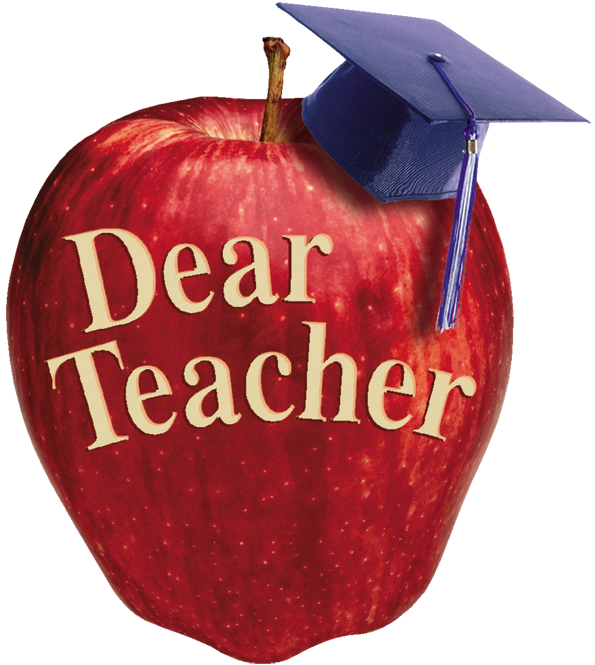Question: My son's high school schedule this year requires him to be on the computer much of the day. He has developed vision problems. Could this be related to his constantly reading information on the computer? If so, what can be done to help his eyes? --Eye Strain
Answer: When children develop vision problems, they need to have them diagnosed accurately by an eye care professional. According to the American Optometric Association, a majority of parents are worried as you are about the risk prolonged computer and other electronic device use may have on their children's eyes. According to the AOA, these technologies offer educational opportunities, but they can also take a toll on students' vision and can cause eye strain, fatigue, blurred vision, burning or tired eyes or headaches, all signs of computer vision syndrome.
Parents and teachers can help students avoid this syndrome, according to the AOA, by encouraging them to follow the 20-20-20 rule. When using technology or doing near work, they should take a 20-second break every 20 minutes and view something 20 feet away. Studies show that people need to rest their eyes to keep them moist. Plus, staring off into the distance helps the eyes from locking into a close-up position.
The AOA offers the following guidelines to help prevent or reduce vision problems associated with computer vision syndrome:
- -Check the height and arrangement of the computer. According to optometrists, a computer screen should be 15 to 20 degrees below eye level (about 4 or 5 inches) as measured from the center of the screen, and placed 20 to 28 inches away from the eyes.
- -Check for glare on the computer screen. If possible, windows or other light sources should not be directly visible when sitting in front of the monitor. If this happens, turn the desk or computer to prevent glare on the screen.
- -Reduce the amount of lighting in the room to match the computer screen. A lower-wattage light can be substituted for a bright overhead light, or a dimmer switch may be installed to give flexible control of room lighting.
- -Keep blinking. To minimize the chances of developing dry eye when using a computer or digital device, make an effort to blink frequently. Blinking keeps the front surface of the eye moist.